 Monday morning was not a great time to be an IT admin, with the public release of a bug which allowed WPA2 security to be broken.
Monday morning was not a great time to be an IT admin, with the public release of a bug which allowed WPA2 security to be broken.
As
reported previously by ZDNet, the bug, dubbed "KRACK" -- which stands for Key Reinstallation Attack -- is at heart a fundamental flaw in the way Wi-Fi Protected Access II (WPA2) operates.
The security protocol, an upgrade from WPA, is used to protect and secure communications between everything from our routers, mobile devices, and Internet of Things (IoT) devices, but there is an issue in the system's four-way handshake which permits devices with a pre-shared password to join a network.
According to security researcher Mathy Vanhoef, who
discovered the flaw, threat actors can leverage the vulnerability to decrypt traffic, hijack connections, perform man-in-the-middle attacks (MiTM) and eavesdrop on communication sent from a WPA2-enabled device.
US-CERT has known of the bug for some months and informed vendors ahead of the public disclosure to give them time to prepare patches and prevent the exploit from being utilized in the wild -- of which there are no current reports of this bug being harnessed by cyberattackers.
The bug is present in WPA2's cryptographic nonce and can be utilized to dupe a connected party into reinstalling a key which is already in use. While the nonce is meant to prevent replay attacks, in this case, attackers are then given the opportunity to replay, decrypt, or forge packets.
In general, Windows and newer versions of iOS
are unaffected, but the bug can have a serious impact on Android version 6.0 Marshmallow and above.
The attack could also be devastating for IoT devices, as vendors often fail to implement acceptable security standards or update systems in the supply chain, which has already led to millions of vulnerable and unpatched IoT devices being
exposed for use by botnets.
The vulnerability does not mean the world of WPA2 has come crumbling down, but it is up to vendors to mitigate the issues this may cause.
In total, 10 CVE numbers
have been preserved to describe the vulnerability and its impact, and according to the US Department of Homeland Security (DHS), the main affected vendors are Aruba, Cisco, Espressif Systems, Fortinet, the FreeBSD Project, HostAP, Intel, Juniper Networks, Microchip Technology, Red Hat, Samsung, various units of Toshiba and Ubiquiti Networks.
So who is on top of the game?
Cisco: The company is currently investigating exactly which products are impacted by KRACK, but says that "multiple Cisco wireless products are affected by these vulnerabilities."
"Cisco is aware of the industry-wide vulnerabilities affecting Wi-Fi Protected Access protocol standards," a Cisco spokesperson told ZDNet. "When issues such as this arise, we put the security of our customers first and ensure they have the information they need to best protect their networks. Cisco PSIRT has issued a security advisory to provide relevant detail about the issue, noting which Cisco products may be affected and subsequently may require customer attention.
"Fixes are already available for select Cisco products, and we will continue publishing additional software fixes for affected products as they become available."
Espressif Systems: The Chinese vendor has begun
patching its chipsets, namely ESP-IDF and ESP8266 versions, with Arduino ESP32 next on the cards for a fix.
Fortinet: At the time of writing there was no official advisory, but based on
Fortinet's support forum, it appears that FortiAP 5.6.1 is no longer vulnerable to most of the CVEs linked to the attack, but the latest branch, 5.4.3, may still be impacted. Firmware updates are expected.
FreeBSD Project: There is no official response at the time of writing.
Intel: Intel has
released a security advisory listing updated Wi-Fi drives and patches for affected chipsets, as well as Intel Active Management Technology, which is used by system manufacturers.
Google: Google
told The Verge that the company is "aware of the issue, and we will be patching any affected devices in the coming weeks."
AVM: This company may not be taking the issue seriously enough, as due to its "limited attack vector," despite being
aware of the issue, will not be issuing security fixes "unless necessary."
Microsoft: While Windows machines are generally considered safe, the Redmond giant isn't taking any chances and has released
a security fix available through automatic updates.
Netgear: Netgear has released fixes for some router hardware. The full list can be
found here.
Ubiquiti Networks: A new
firmware release, version 3.9.3.7537, protects users against the attack.
Check back as we update this story.





 12:46 PM
12:46 PM

 10:22 AM
10:22 AM
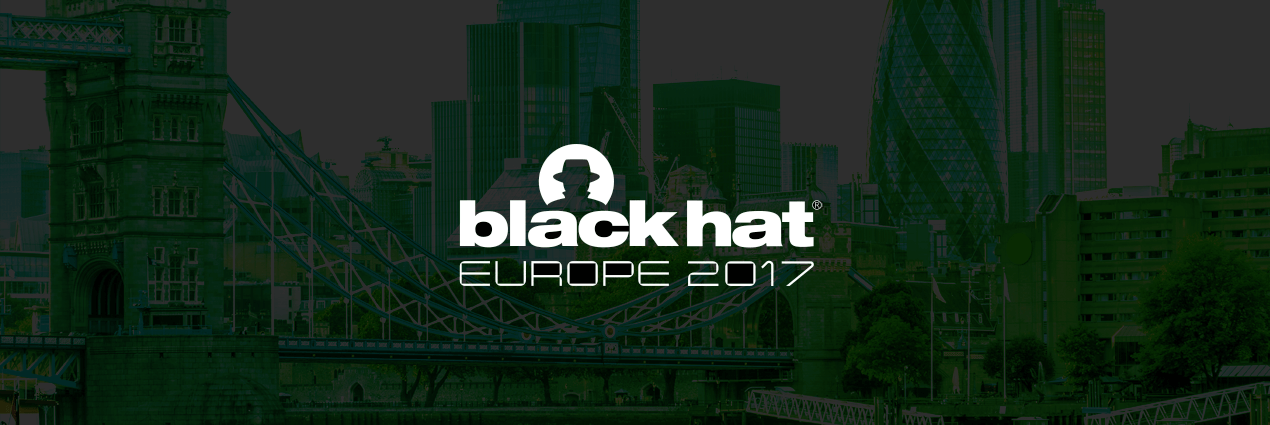


 10:28 AM
10:28 AM

 11:42 AM
11:42 AM
 11:39 AM
11:39 AM
 11:22 AM
11:22 AM

 11:41 AM
11:41 AM


