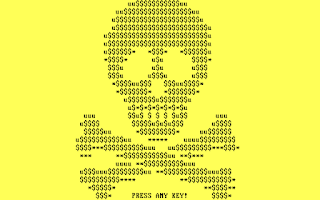10 TIPS FOR SECURING YOUR SMARTPHONE
This month is National Cyber Security Awareness Month. Each week within October will take on adifferent theme, with this week's being 'Mobile'. So, with that in mind, we thought we'd prepare some tips to help keep your smartphone safe.

Top 5 threat protection best practices
Trend Micro predicts that there may be as many as a million Android malware threats by the end of the 2014. What's going on here? Make no mistake about it, there are REAL ANDROID MALWARE PROBLEMS. (Credit: Juniper Networks) Part of it is that Android is being targeted because it's extremely popular. The research company Canalys found that Android is running on 59.5 percent of all smart mobile devices that were shipped in the first quarter of 2013.

YES, YOUR SMARTPHONE CAMERA CAN BE USED TO SPY ON YOU...
Yes, smartphone cameras can be used to spy on you - if you're not careful. A researcher claims to have written an Android app that takes photos and videos using a smartphone camera, even while the screen is turned off - a pretty handy tool for a spy or a creepy stalker.

Free Security Scans - Find threats your antivirus missed
Malware is complex, seemingly everywhere and is often difficult to stop. It knows how to find your data,even on your mobile device and Mac. You can't ignore your the safety of your devices any longer: you need to recognize and stop these threats before they do MORE harm.

MALWARE ATTACKS ON ANDROID DEVICES SEE 600% INCREASE IN 2013 / 2014
Malware targeting the Android platform is exploding, with a 600 percent increase in just the past 12 months. That statistic is among the findings of a new study--Mobile Security Threat Report--unveiled last week at the Mobile World Congress in Barcelona, Spain.

Monday, November 6, 2017
New router-based solution protects home IoT devices
 10:44 AM
10:44 AM

Monday, October 16, 2017
WPA2 security flaw puts almost every Wi-Fi device at risk of hijack, eavesdropping
 10:31 AM
10:31 AM

Thursday, May 18, 2017
Sophos continues to work at protecting customers from the WannaCry ransomware attack – here’s what you need to know.
 12:34 PM
12:34 PM
Sophos continues working to protect customers from the WannaCry ransomware attack. That effort has been successful, but we continue to receive many questions about how this attack happened, what we must do to defend our organizations, and, of course, what’s next?
What happened?

This was different from past ransomware attacks. Why?
We know some of our customers are running versions of Windows that no longer receive mainstream support. That means those customers will not have received the Security Update released in March. Given the potential impact to customers and their businesses, we made the decision to make the Security Update for platforms in custom support only, Windows XP, Windows 8, and Windows Server 2003, broadly available for download here.
Is this over?
What is Sophos doing to protect customers?
Is there anything I need to do?
| Windows Server 2003 SP2 x64 | Windows Server 2003 SP2 x86 | |
| Windows 8 x64 | Windows 8 x86 | |
| Windows XP SP2 x64 | Windows XP SP3 x86 | Windows XP Embedded SP3 x86 |
Wednesday, June 15, 2016
Antivirus for Linux
Antivirus for Linux
Overview
Features
The Sophos Antivirus engine effectively detects and cleans viruses, Trojans, and other malware. In addition to sophisticated detection-based on advanced heuristics, Sophos Antivirus for Linux uses Live Protection to look up suspicious files in real time via SophosLabs.
Sophos Antivirus for Linux ensures efficient on-access scanning using either the TALPA Filesystem Interceptor or the Fanotify library. On-demand and scheduled scans are also available. Scanning can be configured for local and network drives.
Sophos Antivirus for Linux is continually tuned for the best performance. The lightweight agent keeps your Linux boxes secure without slowing them down. Protection updates are small—typically under 50 KB—so updates are easy on your network and your Linux machines.
Sophos Antivirus for Linux provides pre-compiled support for a wide range of Linux distributions and kernels, including 64-bit versions.
Thursday, April 17, 2014
Apps to secure any Android phone or tablet: 6 best cheap and free Android security apps
 10:45 AM
10:45 AM
Best Android antivirus
Best Android antivirus: app reviews
Avast Mobile Security & Anti-Virus review (click here)
Ikarus Mobile Security review (click here)
Kaspersky Internet Security for Android review (click here)
Norton Mobile Security 2014 review (click here)
Qihoo 360 Mobile Safe review (click here)
Trend Micro Mobile Security review (click here)
Best Android antivirus: verdict
Read more: http://www.pcadvisor.co.uk/test-centre/security/3355021/best-android-antivirus-tested/#ixzz2zAP2vnNR
Tuesday, March 4, 2014
Malware attacks on Android devices see 600% increase in 2013 / 2014
For more:
- check out the SophosLabs report (reg. req.)
- read the Silicon Republic article
Monday, June 27, 2011
Free Security Scans - Find threats your antivirus missed
Computer scan
Home or small office users
Viruses, spyware, adware
Simple to install
No need to uninstall existing AV
System requirements
- Windows Vista, 2003, XP, 2000 (including 64-bit)
- 133MHz processor
- 256MB RAM
- 120MB disk space
Network scan
IT Managers managing a network
Viruses, spyware, adware
Applications and devices
Rootkits
ActiveDirectory and MSI deployment
Comprehensive report
No need to uninstall existing AV
System requirements
- Windows 7, 2008, Vista, 2003, XP, 2000* (*excluding 64-bit)
- 1GHz processor
- 256MB RAM
- 120MB disk space
- Microsoft .NET framework 2.0